SDR Radio using DVB-T USB Dongle (RTL-SDR) -- Page 3
Downloading / Installing HDSDR
HDSDR is the application (again IMHO) that is more suitable for HF band scan, as it has more switches and buttons more similar to your HF transceiver. Here’s how you get it.
- If you have not done so yet, install USB dongle driver using zadig.exe. Follow the step 1-2) in the above SDR# instruction. You don’t need to install SDR# to run HDSDR, but you do need the dongle driver installed.
- Go to www.hdsdr.de . You may want to read pages on this site to familiarize yourself for the application.
Click on Download button to get the latest binary (HDSDR_install.exe)
Run the downloaded file to install the application. - Click on Hardware tab on the top. The page lists all supported hardware and required dll files.
Go down to RTLSDR (DVB-T/AB with RTL2832), click on DLL to download ExtIO_RTL2832.dll.
Move the file to the HDSDR install directory.
It would also be helpful if you download “Using DVB-T/DAB RTL2832 based USB receiver with HDSDR” file by clicking on HowTo . - Start hdsdr.exe. You should see bright blue “ExtIO” button in the middle of the panel. Click on it to open a dialogue box: confirm RTL2838 device is selected. Set sample rate of 2.4Mbps, Buffer size of 64KB.
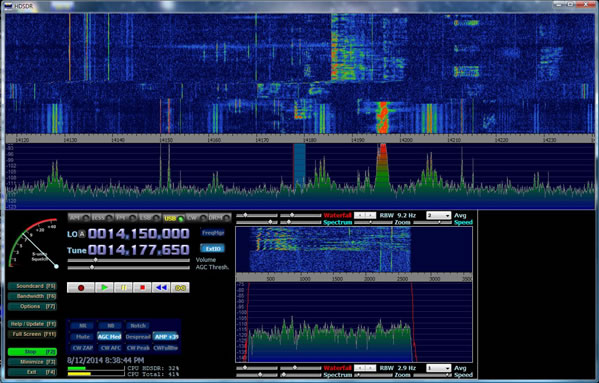
- Press “START” button on the left side of the panel. The spectrum and waterfall chart starts to move and the sound is coming off your PC speaker. If you want to hook up the upconverter to listen to the HF band, it is necessary to adjust the front end for the correct frequency display.
Click on Options > RF Front-end & Calibration. A new dialogue window shows up for the front end options. Click on “SDR hardware on Down/Up-Converter”, and type in 125000000 [Hz] in the white box.
This is the OSC frequency of the up-converter. Your DVB dongle thinks it is listening to 139.150MHz, but it’s actually listening on 14.150MHz.
Update: The dialogue box at right shows LO frequency of 100MHz – 99.993485MHz after the calibration, not 125MHz that you should use for v1.2 upcoverter. This is because I have v1.0 converter with 100MHz crystal. For any other converter, refer to the manual came with the unit. Notice also the LO oscillator is not quite exact. If you want it exact like your HF transceiver, you should calibrate it using a known frequency reference like WWV at 10.000MHz. Mine was off by 650ppm.
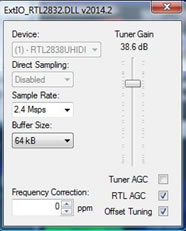
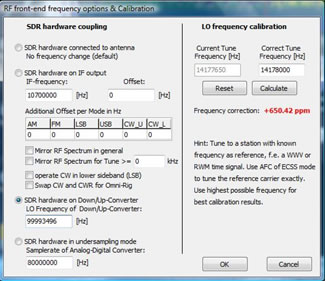
With the front end calibration set, the HDSDR will display the correct frequency.
NOTE: There are two frequencies displayed, LO and Tune. The actual receiving frequency is Tune. Set the Mouse option to “change Tune frequency“. LO should be set at the “base” frequency for each band using FreqMgr button above ExtIO. That will make for a quick QSY.
Conclusion
Steps to quickly set up the simple, low cost RTL-SDR receiver are presented. This is my first real, practical exposure to SDR and it really got me hooked. These simple, low cost hardware can deliver astonishingly good results. And the public domain software described here work with several other experimenter’s kit level boards to stand-alone “real” rigs such as those from Elecraft and FlexRadio.
As with often the case with public domain software, they may have gone through major revisions by the time you read this already, and the specifics of the instruction may / may not apply. If you got stuck and don’t know what to do, contact me at the e-mail address on the top of the document.
Why not step into the twenty first century and work out a future of radio communication?
Web Resources on RTL-SDR Upconverters:
Koebel, J.W., “Round-Up of RTLSDR Upconverter Choices”,
http://blog.kf7lze.net/2012/09/14/round-up-of-rtlsdr-upconverter-choices/
RTL-SDR.com, “Japanese HF Upcoverter for the RTL-SDR, etc.”
http://www.rtl-sdr.com/tag/upconverter/
NooElec, “Ham It Up v1.2 – RF Upconverter for Software Defined Radio”
http://www.nooelec.com/store/ham-it-up-v1-0-rf-upconverter-for-software-defined-radio.html#.U-0t9uNdV3U